Step 1.Click on Template title (For eg. "Minima White")
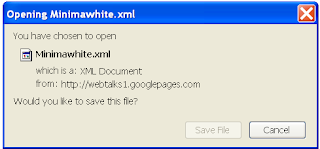
Step 2.Goto Edit template section of your layout tab

Step 3. Upload it from the place where you saved it.
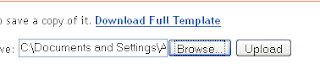
Important: Widgets
By installing any one of these templates, there are chances that all your widgets are lost(means all your customization is lost and only default template would be their).
It is recommended to backup your widgets. [Guide to backup widgets ]
A warning similar to the one given below will be displayed while installing them, Click Yes.
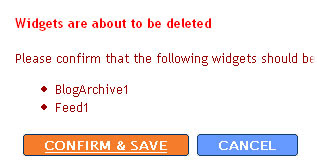
Update(s) 1/11/2008
Known issues :-
Son Of Moto Template
The bug's fixed and template updated, it should be green now.
Rounder's Template
The template experiences a sidebar drop in IE.Under Scanner
Header Image
It's been observed that the template isn't permitting images.the temporary solution is that you delete the 'Header' page element.Then re-add it using 'Add a Gadget' link in the layout section.
XML Errors
Instead of copy-pasting the code,try downloading it and then uploading.For downloading Right click on the template link you wish to download and select "Save Target As" in IE or "Save Link As" in Firefox.Then upload it from Edit HTML section of the Layout Tab.
Current templates available























